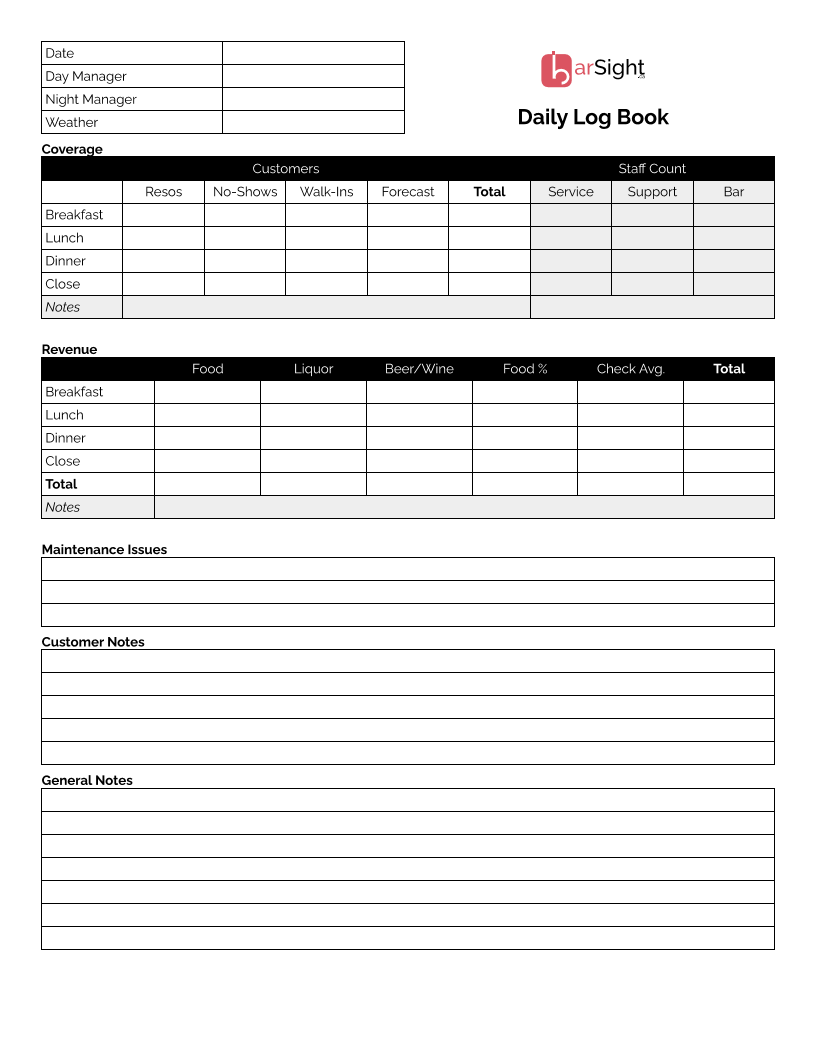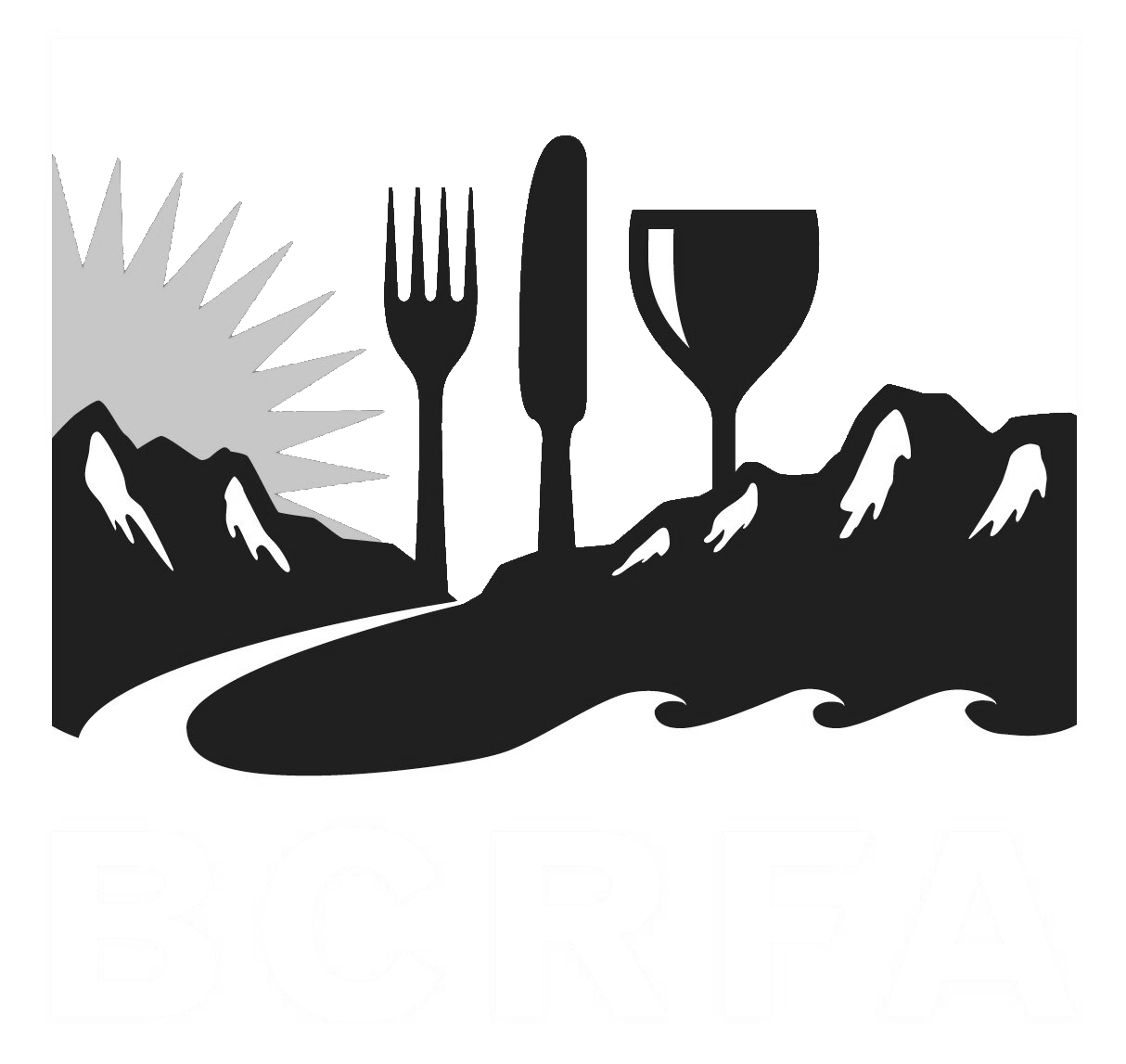Build Your Own Online Employee Training Modules
BarSight Restaurant Systems Employee Training Software provides a simple way for you to create training materials for new hires, and keep staff informed on changes.
Support
Accounts Payable
- AP Overview
- Purchase Orders
- How to Create Purchase Orders
Brewery Inventory Management
- Activating the Brewery Inventory Module
- Creating Products and Recipes
- Importing BeerXML Recipes
- Quick Start Guide
- Inventory
- Adding Items to Your Inventory
- Batches
- Brewing A Batch
- Creating a Quick Batch
- Packaging
- Defining Packaging Groups
- Packaging Up A Batch
- Setting Up a Packaging Group (Can Flat)
- Setting Up A Packaging Group (Kegs)
- Advanced Options
- SKU Multiplier
Digital Menus
Employee Management
Integrations
Log Book
Scheduling
Settings
Team Messaging
Training
Online Employee Training Platform
Design and implement your own online training modules for your restaurants' new hires with BarSights Online Employee Training Platform. Our simple to use system allows you to drag-and-drop elements such as paragraphs, images, videos, and even multiple choice questions into the pages of your training module.
There is no limit on how many training programs (we call them modules) you can create for your restaurant staff. We find it best to create smaller 'bite-sized' online courses for your restaurant staff to complete, rather then having one big behemoth of a module. This helps prevent your new employees from getting overloaded with information (ya know, knowledge retention and all that), and makes it easier for your existing employees to quickly look back on certain topics - such as a certain policy they may need a refresher on.
All our online training modules come pre-styled with standard features, so all you have to do is start creating the content. Let's take a look at an overview of the features with some step by step instructions on setting up a training module with our online training software.
Training Modules
First lets choose a subject, like 'Guest Experience' and create an online training module for that. A module is just a collection of pages, like a chapter in a book. Inside each page is where we will insert our elements, like paragraphs, images, and videos. You can even choose to insert multiple choice questions throughout the module, or create a page at the end to test your employees knowledge.
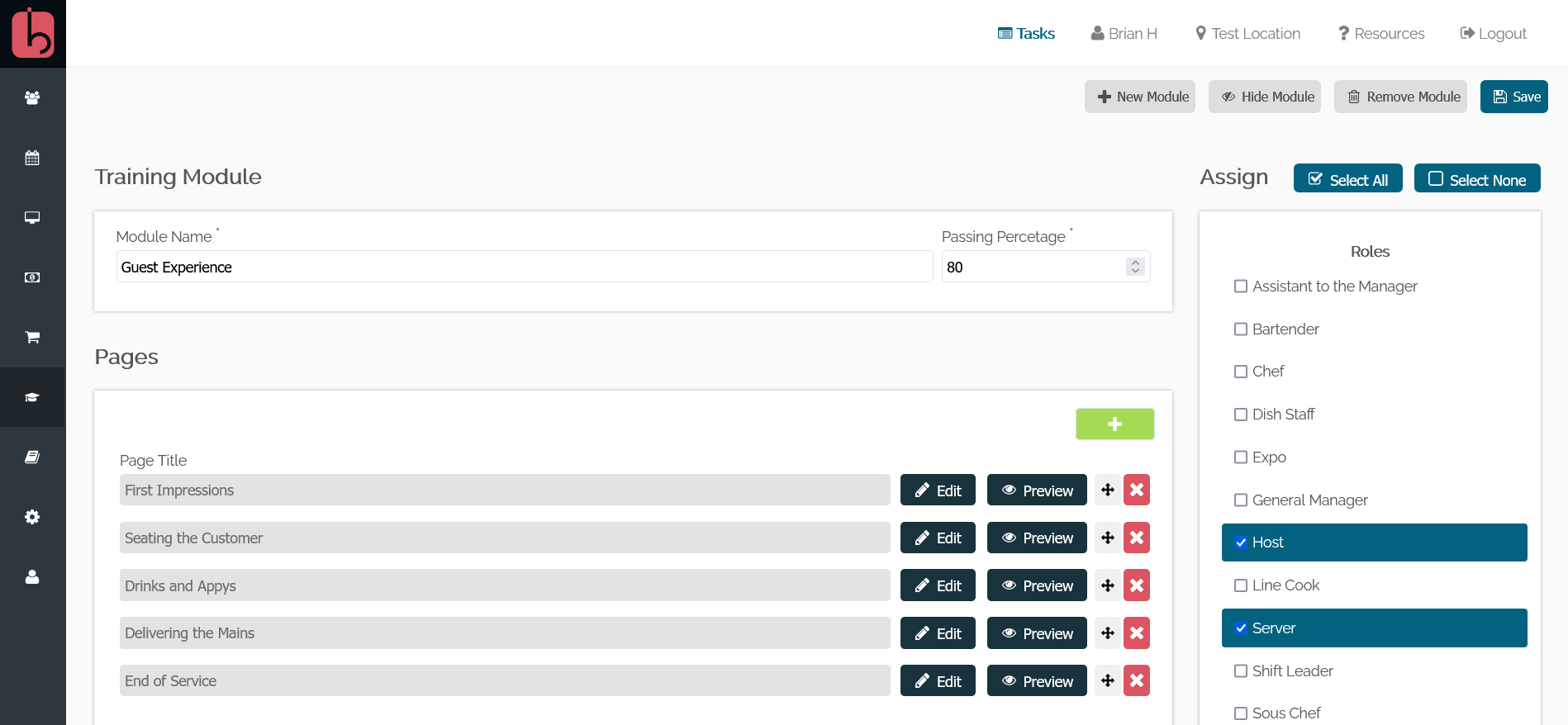
On the right hand of the screen you'll notice you can automatically assign the training to your restaurant employees based on their roles, or specify individual employees. These employees will get a notification that they have training to complete, and be able to finish that training on their computer or mobile phone.
Editing Elements
Inside each page you'll be able to drag and drop elements such as paragraphs, images, videos, and multiple choice questions.
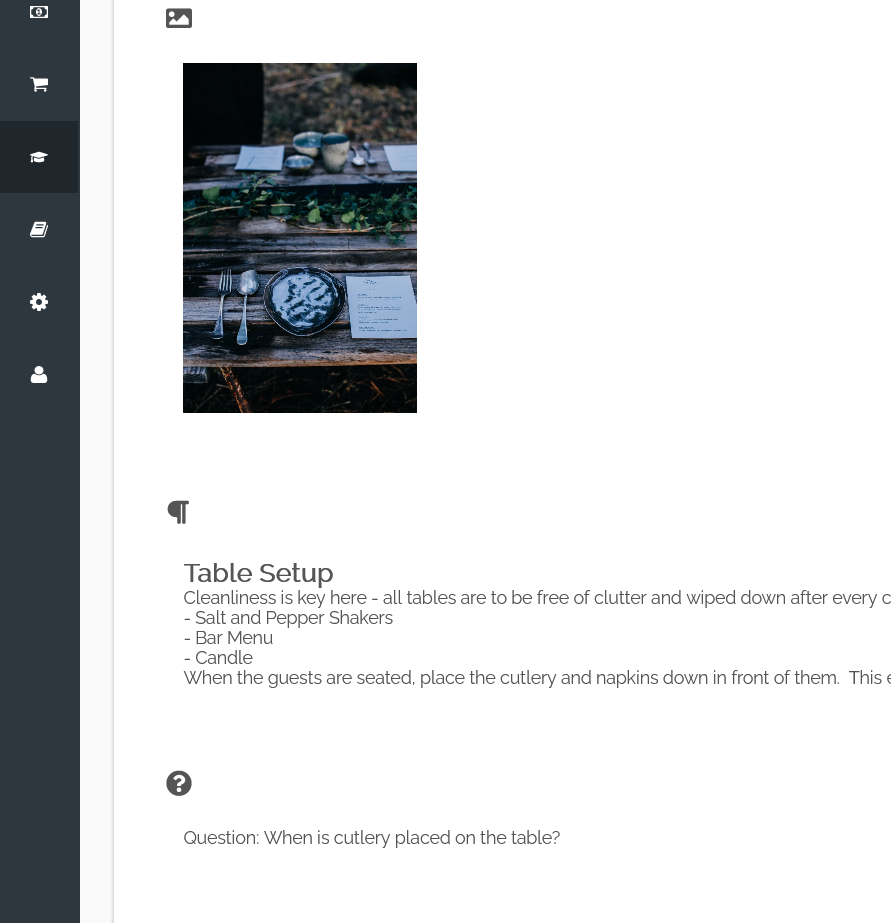
Clicking the edit button on an element will open a new window where you can edit the contents and change some settings on how the element is displayed. If you have a custom CSS file loaded with your training module (more on that on an article to follow later), you can assign a class or identifier to the element, and your CSS file will apply the desired styling.
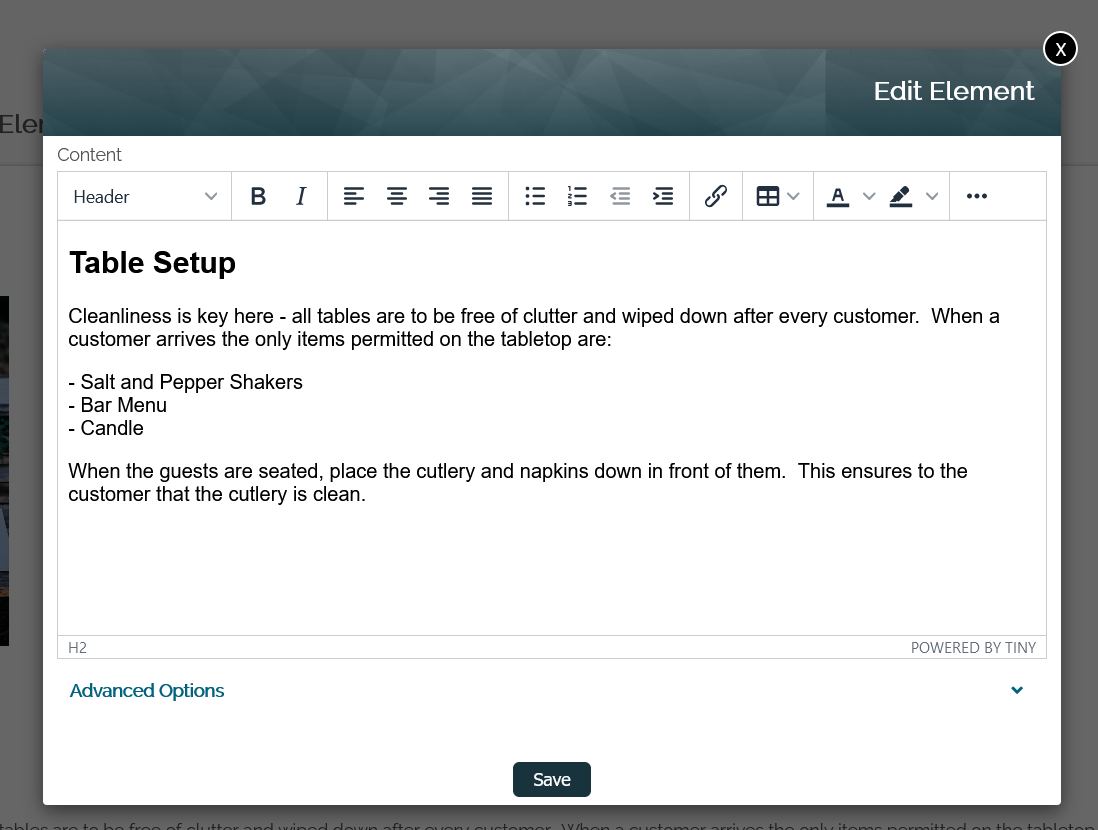
When you're all happy with the results, you can preview your training module to see how it will look to your employees. Publishing your module will send a notification to your employees that they have a training module to complete.
Employees Complete The Modules
When your module has been published and is online, your employees will be able to view and complete the training module. The training can be done from a desktop, laptop, tablet, and even mobile phone. All formatting and design headaches have been taken care of automatically.
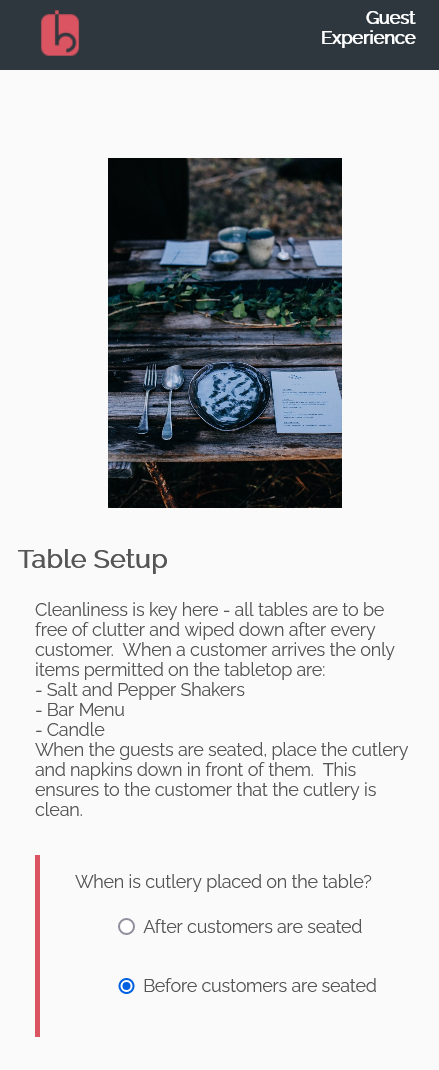
Training Results
BarSight keeps track of your employees progress as they complete your training modules. These results are stored so you can view the results, see who is your top performer, and who could benefit from a little more assistance.