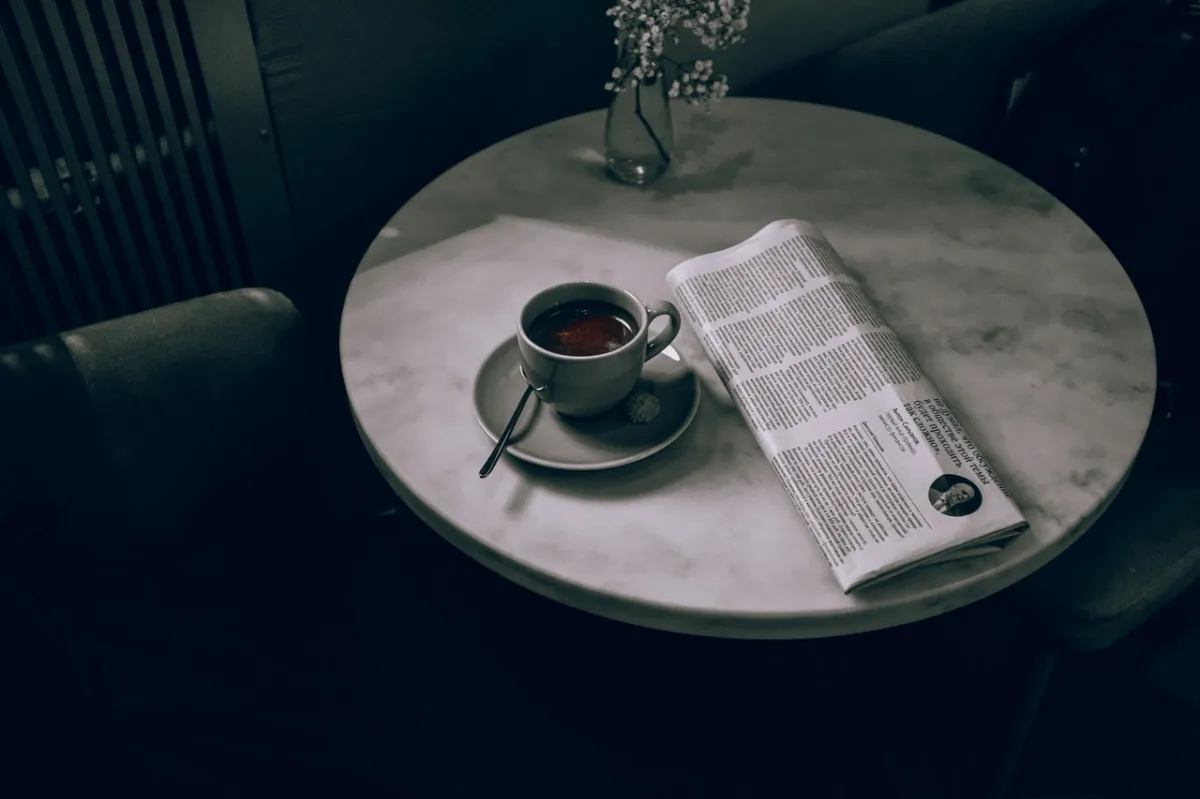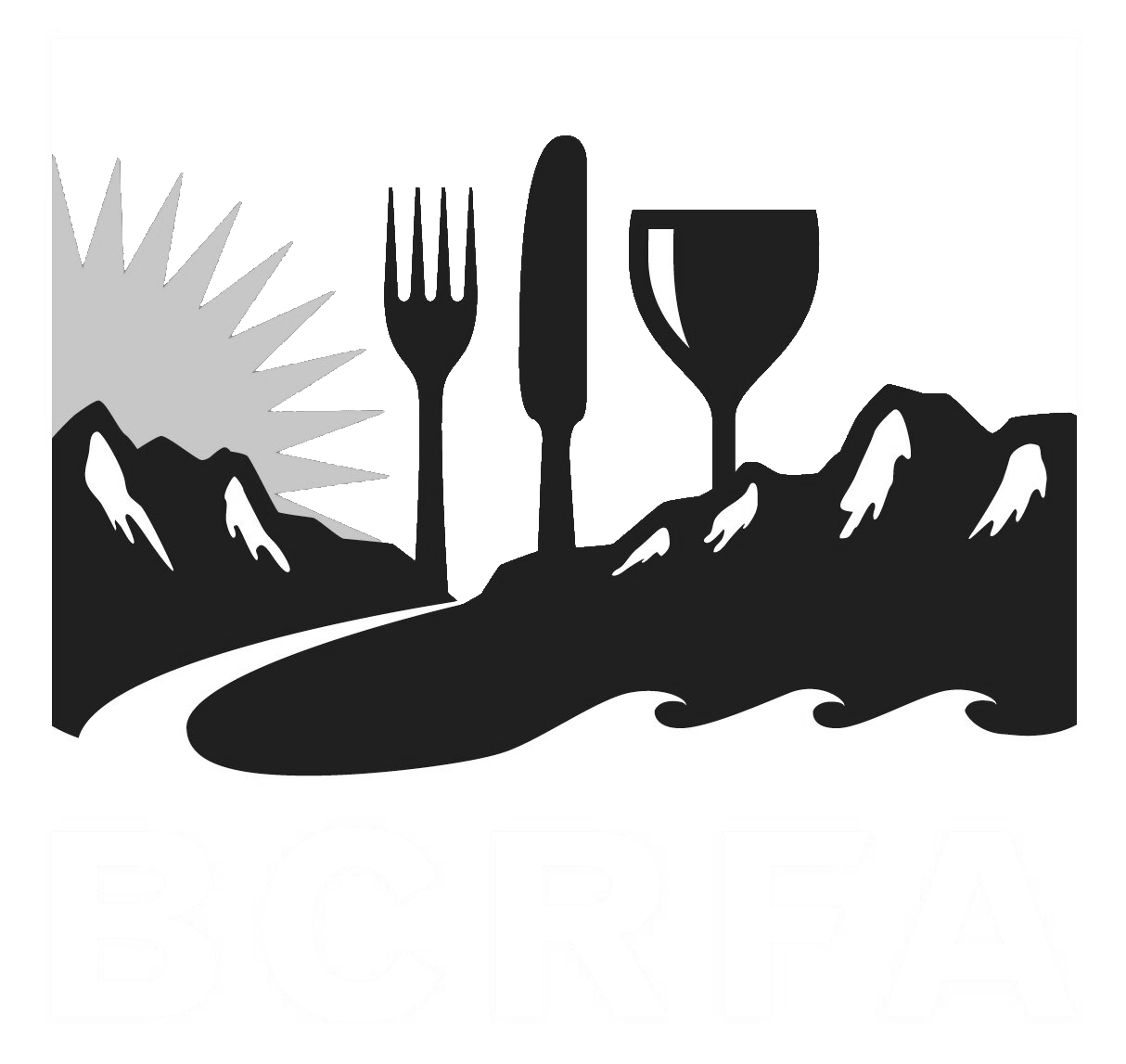Restaurant Communication Tool
Communication is key to running a business. Make sure everyone is in the loop with BarSight.
Support
Accounts Payable
- AP Overview
- Purchase Orders
- How to Create Purchase Orders
Brewery Inventory Management
- Activating the Brewery Inventory Module
- Creating Products and Recipes
- Importing BeerXML Recipes
- Quick Start Guide
- Inventory
- Adding Items to Your Inventory
- Batches
- Brewing A Batch
- Creating a Quick Batch
- Packaging
- Defining Packaging Groups
- Packaging Up A Batch
- Setting Up a Packaging Group (Can Flat)
- Setting Up A Packaging Group (Kegs)
- Advanced Options
- SKU Multiplier
Digital Menus
Employee Management
Integrations
Log Book
Scheduling
Settings
Team Messaging
Training
Team Messages
With BarSight you can send messages to your staff to keep everyone up-to date on the latest news. Messages can either be open-ended, allowing replies from your team to have an open conversation, or locked if you just want to send a memo for staff to just be able to read. All replies in open-ended messages are visible to all recipients, think of it like a group chat!
Sending Messages
Only staff with Full Access can send messages to multiple staff members, and groups (roles / departments / all). The employees that have Basic Access will only be able to send 1 on 1 messages to other staff.
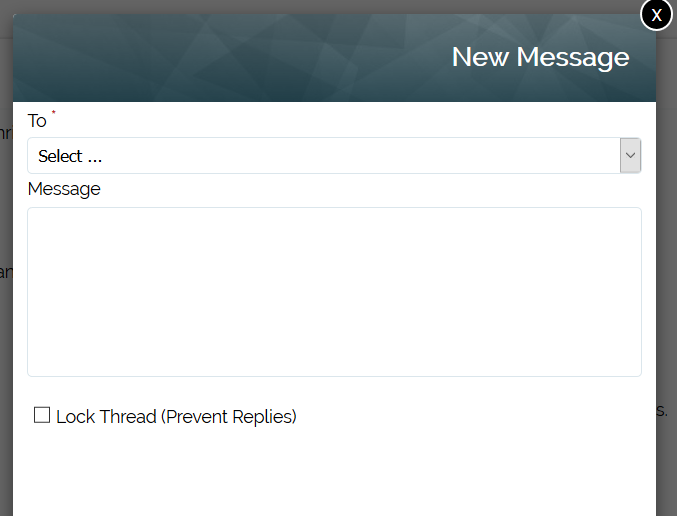 Click on New Message to create a new message.
Click on New Message to create a new message.- Depending on your access, you'll be able to choose from the dropdown to send a message to All Employees, groups defiend by their roles or departments, or just send a one on one message.
- If you don't want the receipients to be able to reply to this message, click the checkbox for Lock Thread.
Read Receipts
When viewing a message, you can click on each message to see who's viewed it.