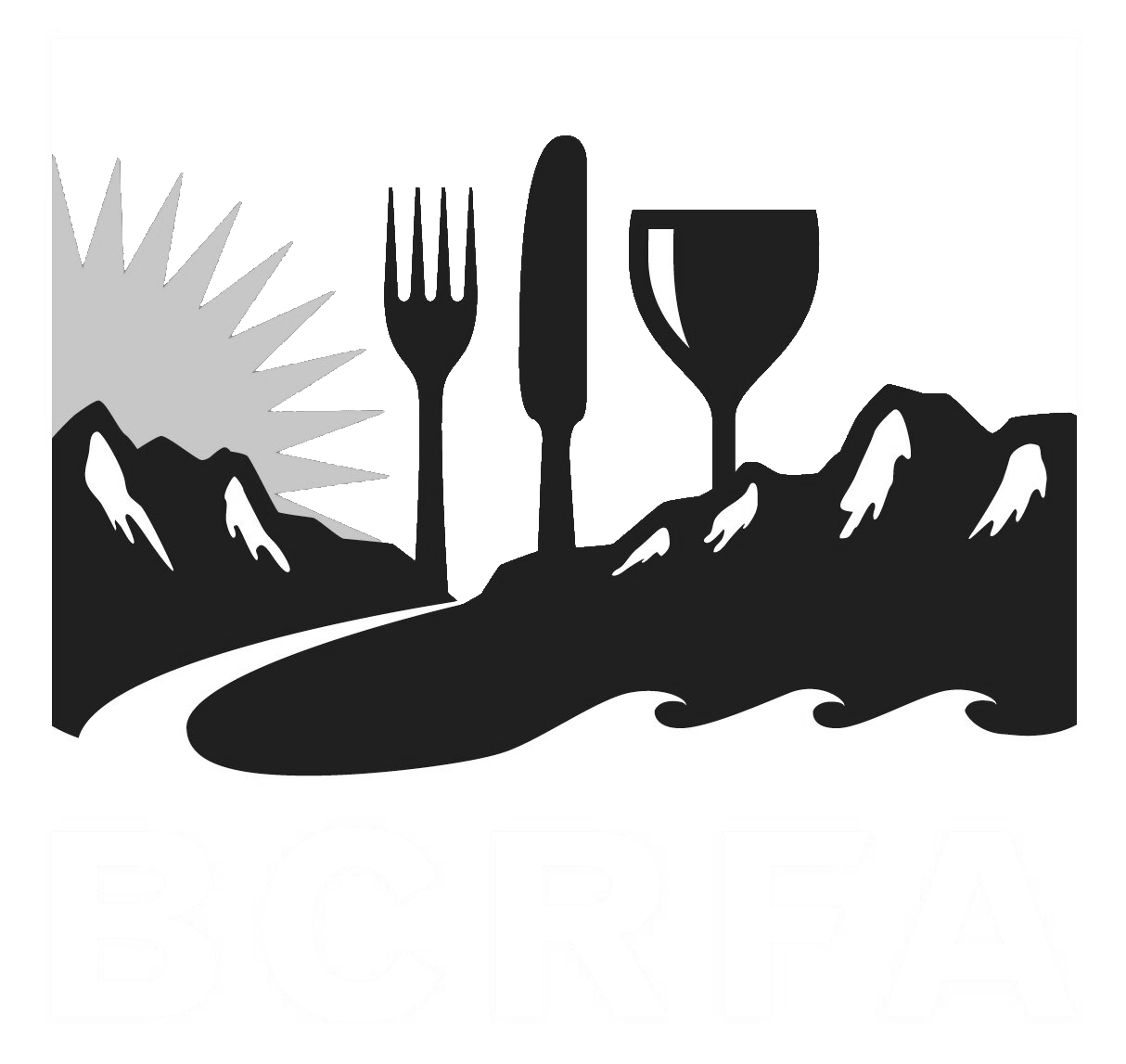Support
Accounts Payable
- AP Overview
- Purchase Orders
- How to Create Purchase Orders
Brewery Inventory Management
- Activating the Brewery Inventory Module
- Creating Products and Recipes
- Importing BeerXML Recipes
- Quick Start Guide
- Inventory
- Adding Items to Your Inventory
- Batches
- Brewing A Batch
- Creating a Quick Batch
- Packaging
- Defining Packaging Groups
- Packaging Up A Batch
- Setting Up a Packaging Group (Can Flat)
- Setting Up A Packaging Group (Kegs)
- Advanced Options
- SKU Multiplier
Digital Menus
Employee Management
Integrations
Log Book
Scheduling
Settings
Team Messaging
Training
Upgrading Your Account
To use our new Brewery Management module, you simply need to activate it from within your BarSight account.
Open up the menu and select any of the pages from within the Brewery heading, and you'll see a little message about our new module.
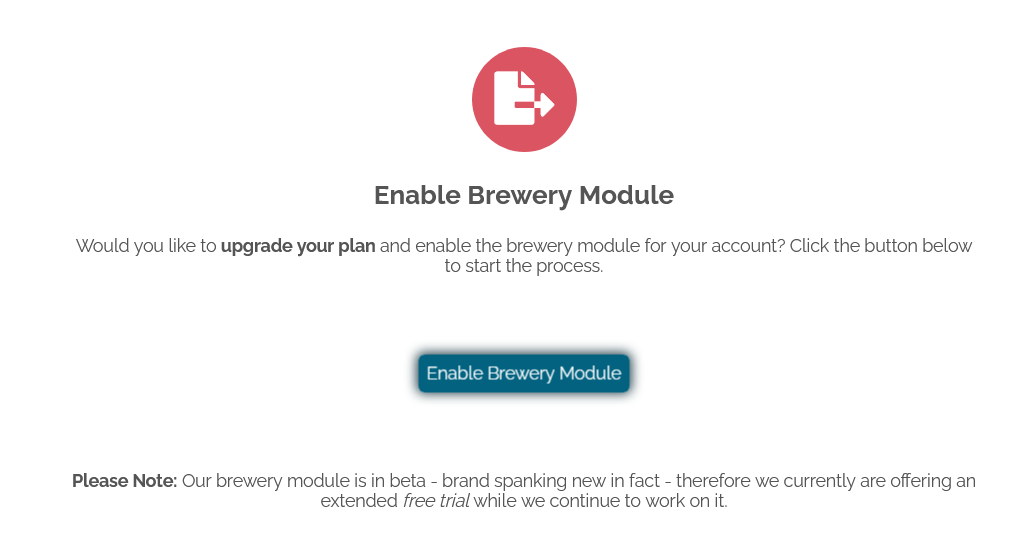
Once you click the Enable Brewery button, the database will be installed. Along with a couple of sample data items to help familiarize you with our system and the formatting.