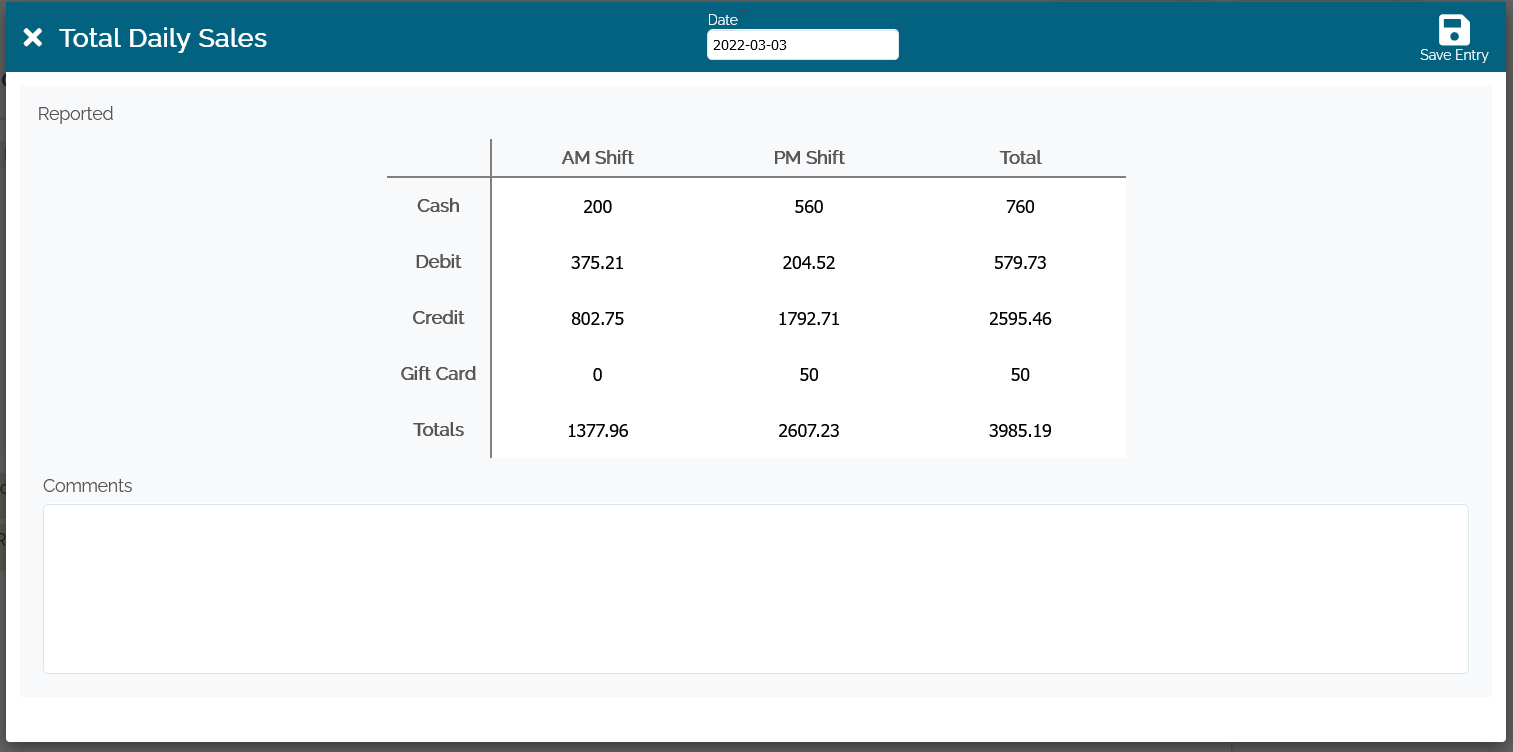Feature Friday: Splitting Beer Batches
Welcome to our weekly blog series, Feature Friday, where we showcase certain features of our software. Each week, we dive into a specific aspect of our software, and show you how it works as well as how to make the most of it. From time-saving shortcuts to innovative tools, Feature Friday will keep you in the know and help you make the most out of our software.
Brewery Production: Split a Batch
With our brewery inventory management software, you can easily split a single batch of beer into 2 or more new batches. This way your raw materials and final packaged products can be accurately tracked correctly throughout the process.
-
Choose Your Starting Batch - You'll need to have started the batch already in the system. You can't split a batch you haven't even started yet!
-
Split Batch - From the Batch Operations dropdown menu, choose Split Batch. A new window will popup asking you to choose what recipe you want this new batch to use, a new batch number, when to split the batch (used for reserving tanks/barrels), and how much volume to consume from the parent batch.
-
Done! - BarSight will open up the new child batch you just created, so you can verify which tanks or barrels to put this batch in, and start inputting your raw materials and other consumables for this batch.